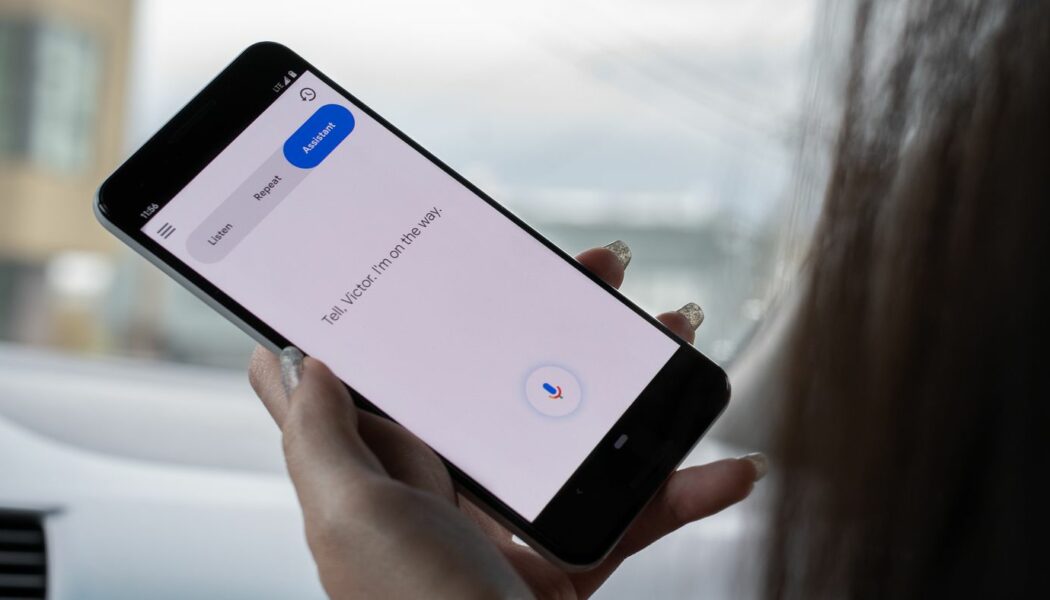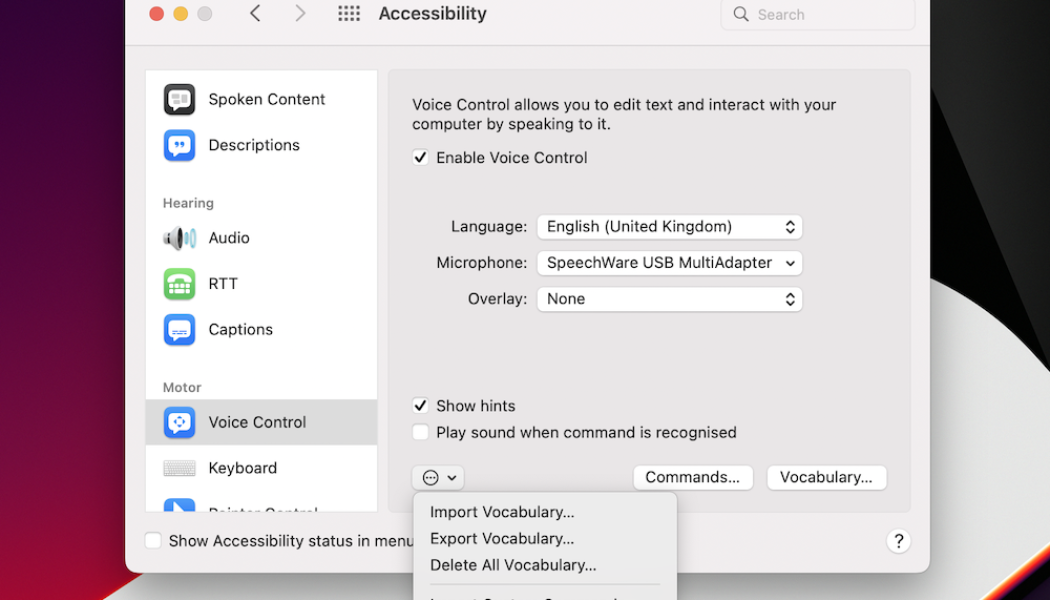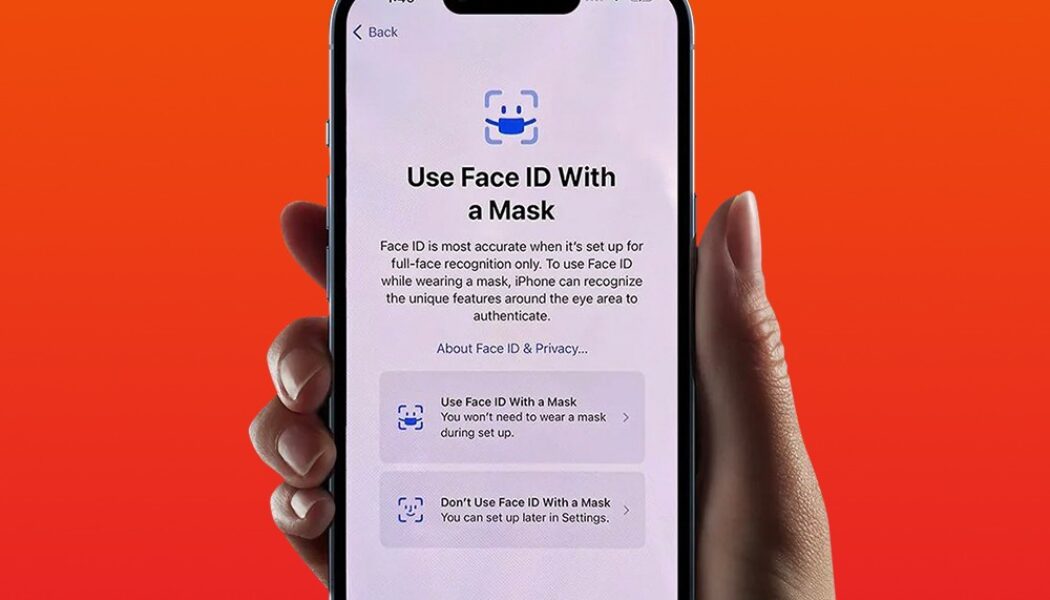Technology
How I influenced Apple’s Siri updates and what other accessibility features I’m hoping for in 2024
In iOS 17.4, currently in beta testing, there is a new option to set Siri to read incoming messages in a specific language like French, Spanish, German, and many more.The change does not update the primary language that Siri speaks in and responds to, but is limited to message playback. This is something I highlighted to Apple in an email last August citing an example of how adding other languages to Siri would be helpful. I have a Polish carer and we message in Polish but all my other contacts message me in English. This was causing issues with Siri and messaging. Obviously, I am delighted my plea hit the right spot at Apple! Siri message playback in a different language is not an accessibility feature per se, but I highlighted the problem to Apple as a result of an accessibility issu...
AirPods can authenticate you for Siri requests in iOS 17
Siri has long been a game-changer for people with upper limb mobility issues, allowing voice control of a wide range of tasks on Apple devices like the iPhone. However, one frustrating user experience that I’ve highlighted regularly in the past is the “You need to unlock your iPhone first” roadblock that is common for a few crucial requests that Siri can help you perform, such as “read my messages”, “what’s next on my calendar”, etc In iOS 16, if my iPhone is locked, and stored in my wheelchair side pocket, I can’t take it out and unlock it to access my messages, and if I ask Siri to read my messages to me the assistant unhelpfully always says “You need to unlock your iPhone first”. Now in iOS 17, currently undergoing beta testing, there is a new Siri authentication system on AirPods...
6 ways Meta can improve Ray-Ban Stories smart glasses
As someone who has been using Ray-Ban Stories smart glasses all day every day for the past five months, (with added prescription lenses), I have been impressed with their ability to capture photos and videos, and chat and call hands-free without having to touch my smartphone. However, there are some areas where I think the smart glasses could be improved to make them even more convenient and accessible to use. Ray-Ban Stories are first generation smart glasses that have quickly become a popular choice among tech enthusiasts and fashion-forward individuals. Created through a collaboration between Meta (formerly Facebook) and EssilorLuxottica the company behind the Ray-Ban sunglasses brand, these glasses allow users to capture photos and videos, listen to music, and make calls and send messa...
Voice dictation game changer: My experience with Google’s Project Relate app
After a lifetime living with the effects of the progressive muscle wasting condition muscular dystrophy I would describe my speech as non-standard because I don’t have the breath to speak long sentences, and when I am tired some words are occasionally slightly slurred. I also need to use a ventilator to help me breathe parts of each day, and wearing the accompanying nasal mask also affects my speech. It’s all meant that using on-device dictation on Apple and Android phones, as well as Dragon and Apple Voice Control dictation apps, which I rely on because I cannot take to the keyboard to type, can be frustrating when it comes to accuracy. I’m constantly having to correct and clear up annoying little errors with speech recognition in emails and WhatsApp messages etc, which ...
Enhancing accessibility: WhatsApp Mac beta with native Apple Silicon support now available to all users
WhatsApp has been working on an updated Mac app that features native Apple silicon support, and a beta version of the app is now available to all WhatsApp users. This beta version is a significant upgrade from the previous version as it brings several new features and improvements, including accessibility enhancements. One of the most significant changes in this update is the optimisation for Apple silicon-based Macs. The app can now run faster and use fewer resources on machines with the M1, M1 Pro, M1 Max, M1 Ultra, M2, M2 Pro, and M2 Max chips. This optimisation is possible because the app is now a Universal binary, meaning it is built specifically for Apple’s new processors. Another major change in this update is the integration with Apple’s Voice Control accessibility ...
How Ray-Ban Stories help me take photos and videos for the first time
Ray-Ban Stories are wearable smart glasses that give you a new way to capture photos and video, message and call with WhatsApp, listen to music, and like all sunglasses protect your eyes from glaring rays on a sunny day. Launched in September 2021, these wearable tech spectacles are a collaboration between Facebook (aka Meta) and Luxottica (the parent company of Ray-Ban the sunglasses maker). The Wayfarer-style glasses feature a pair of cameras for photos and videos, as well as microphones and speakers. They connect to a Facebook app on your smartphone called View via a Bluetooth connection. Ever since I tried Amazon’s first attempt at smart glasses in 2019, the Echo Frames with Alexa built in, I am convinced that augmented reality AR smart glasses with voice control have huge potent...
KeyboardMike: how I invented a microphone for speech recognition
Getting high levels of accuracy in the words you dictate into a email client, website text box, or document on a computer with speech recognition applications is no easy task. Tech companies that make voice dictation apps, like Microsoft’s Voice Typing tool, Apple’s Voice Control, and Nuance Dragon Professional, don’t manufacture microphones and often they will offer up the impression that all the magic, when it comes to accuracy, happens in their applications. They even suggest the internal microphones on computers, or wireless earbuds, are all you need for accurate speech recognition. However, from my experience the situation is more complicated. The quality and characteristics of the microphone you use plays a significant role in accurate voice dictation. After all, the better the...
Apple adds useful new feature to Mac Voice Control but didn’t tell anyone
The third update to macOS Monterey for Mac computers was released last week. Among the headline grabbing new software tricks in macOS 12.3 is Universal Control, a feature that lets you control multiple Macs and iPads using a single mouse, keyboard, and trackpad. However, another feature of interest to Mac accessibility users made a quieter debut in macOS 12.3. Although it wasn’t shown in the release notes, its been added in macOS Monterey 12.3. Voice Control is designed to allow people to control their Mac using voice commands, rather than a mouse or trackpad. Text can also dictated rather than typed. Both features are important to those who don’t have full use of their arms. Voice Control and dictation on Apple devices work offline. However, this causes a problem when you replace yo...
iOS 15.4 update: Face ID works again for CPAP mask wearers
This week has seen Apple release iOS 15.4 for iPhone users. It’s a big update that brings quite a few useful new features to the iPhone, including the ability to turn off notifications for personal automations in Shortcuts, and 37 new emoji. One of the biggest feature updates for me is a new option in iOS 15.4 to unlock your iPhone while wearing a mask with no additional hardware like the Apple Watch required. Last September, I highlighted how Apple made some changes to the iPhone 13 Face ID setup in terms of both hardware and software, which caused problems for some disabled people who wear Continuous Positive Airway Pressure (CPAP) masks to assist with their breathing. After upgrading to a new iPhone 13 Pro I found Face ID registration was failing when I was wearing my CPAP mask – ...
Overdue Apple Voice Control upgrade should include better dictation accuracy
Apple operating systems and apps face various performance and reliability issues: AirPlay reliability when connecting multiple HomePods, a HomeKit bug that can kill iOS devices, and more… However, what no one, (apart from disabled users), ever talks about is how buggy, unreliable and inaccurate dictation is in Voice Control, the company’s flagship speech recognition application for disabled people with upper limb mobility impairments. With Voice Control, Apple says you can navigate and interact with your iPhone, iPad or Mac computer using your voice to tap, swipe, dictate and more. The application was unveiled in 2019, to much fanfare on stage at Apple’s WWDC 2019 conference for developers and this was just a few months after Nuance removed support for its then leading Dragon s...
Apple accessibility 2021: the good and the bad
Autumn has been a busy period for Apple. Following a summer of beta testing it released major updates to its operating systems, including iOS 15, watchOS 8, and macOS Monterey. The company also released a bunch of new hardware, including iPhone 13, Apple Watch Series 7, AirPods 3 and new Apple Silicon MacBook Pro laptops. Over the past few weeks, I have managed to get my hands on the new iPhone 13 Pro, Apple Watch Series 7, and AirPods 3 and have been trying them out along with iOS 15 and watchOS 8. Here’s my experience of how accessible Apple gear is in 2021 for anyone who uses a wheelchair and has limited use of their hands. Auto-answer A new option to have calls answered automatically with the introduction of a auto-answer feature on the Apple Watch cellular has been one of the st...
WWDC 2021: accessibility at Apple goes mainstream
At its WWDC event last week, Apple unveiled the latest versions of its major operating systems: iOS 15, iPadOS 15, MacOS Monterey and WatchOS 8. While these updates include some eagerly-anticipated new features — like enhanced privacy options, FaceTime calls coming to Android users and dual-screen controls for working across Macs and iPads – there were some features that didn’t get highlighted as accessibility features in the keynote but will be extremely useful for people with physical disabilities. Here are some of the software features and tools coming to your Apple devices later this year that will be a boon for some in the disability community. Announce Notifications It may not be immediately obvious that there were any big, new accessibility announcements at WWDC 2021, (A...